How to Transfer Photos from HTC to Android?
Step1: Download and then launch Transfer for Mobile software
Use 2 USB cables to connect your HTC phone and the other Android device to the computer
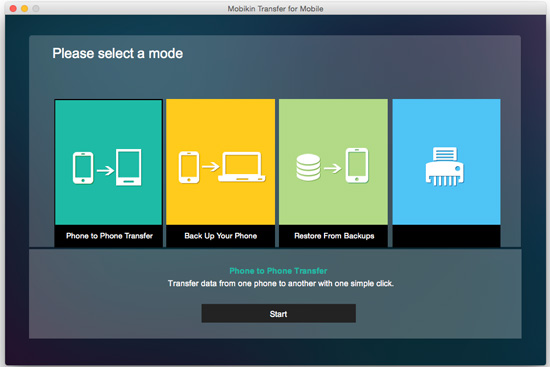
Step 2: Enter Phone to Phone Transfer mode
Once this process is complete, you will see the application's main interface. To transfer all of the data from one device to another, the user should click on "Phone to Phone Transfer".
Step 3. Copy photos from HTC to Android
Select specific files (i.e. photos, music, videos) or all files. Whatever the case, all you has to do is click the transferring icon to initiate and complete the transfer process.

没有评论:
发表评论